HP Care in Patna
Is your HP laptop constantly freezing, running out of storage, or becoming unresponsive? These frustrating hard disk issues can cripple productivity. Let’s diagnose the root causes and explore actionable fixes, as well as when to seek expert help from HP Care in Patna.
Common Causes of HP Laptop Hard Disk Failures:
-
Storage Overload: When your drive exceeds 85% capacity, performance plummets.
-
Disk Fragmentation: HDDs slow down as files scatter across sectors.
-
Bad Sectors/Malfunction: Physical damage or corrupted sectors cause freezes.
-
Outdated Drivers/Firmware: Incompatible updates trigger instability.
-
Malware: Viruses hog resources, forcing the system to hang.
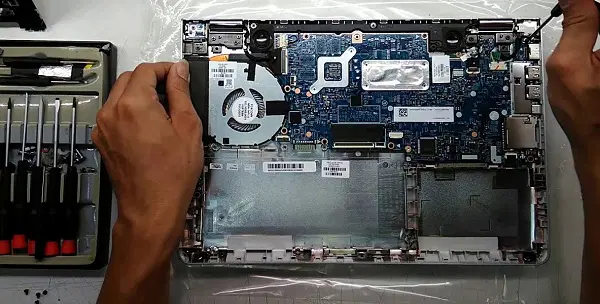
Step-by-Step Solutions:
1. Free Up Storage Space:
-
Delete temporary files (press
Windows + R> type%temp%> delete all). -
Uninstall unused apps via Settings > Apps.
-
Move large files (photos/videos) to cloud/external drives.
2. Optimize Drive Performance:
-
For HDDs: Defragment (Search “Defragment and Optimize Drives”).
-
For SSDs: Run TRIM via Command Prompt (type
defrag /O /U /V).
3. Scan for Disk Errors:
-
Open Command Prompt as Admin > type
chkdsk /f /r C:(Replace “C” with your drive letter). -
Allow a restart to complete the scan.
4. Check for Malware:
-
Use Windows Security (full scan) or trusted antivirus software.
5. Update Drivers/BIOS:
-
Visit HP Support, enter your model number, and install the latest storage/drive firmware.
6. Test Hardware Health:
-
Use HP’s built-in diagnostics (restart laptop > press F2 during boot > select “Component Tests” > “Hard Drive”).
When to Seek Professional Help?
If problems persist after troubleshooting, your hard disk may be failing. Back up data immediately and contact HP Care in Patna for expert diagnosis. Their technicians offer genuine part replacements (e.g., HDD→SSD upgrades) and data recovery services.
🔍 Why choose HP Care in Patna?
They specialize in HP-specific hardware issues.
Provide affordable, warranty-covered repairs.
Save time with same-day solutions.
Don’t ignore persistent hangs—visit HP Care in Patna for a comprehensive health check. For critical failures, HP Care in Patna ensures your laptop’s longevity with certified repairs.
