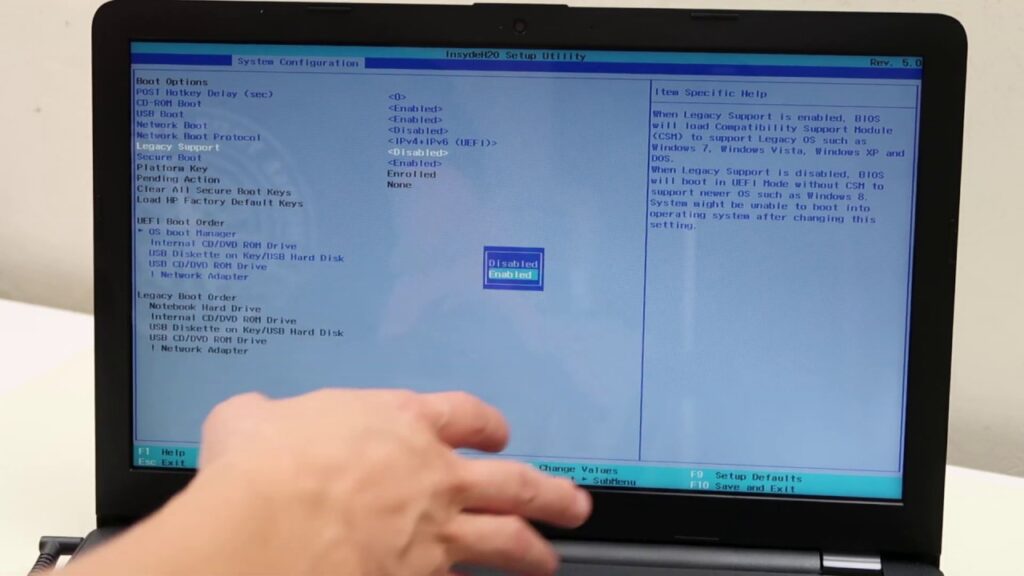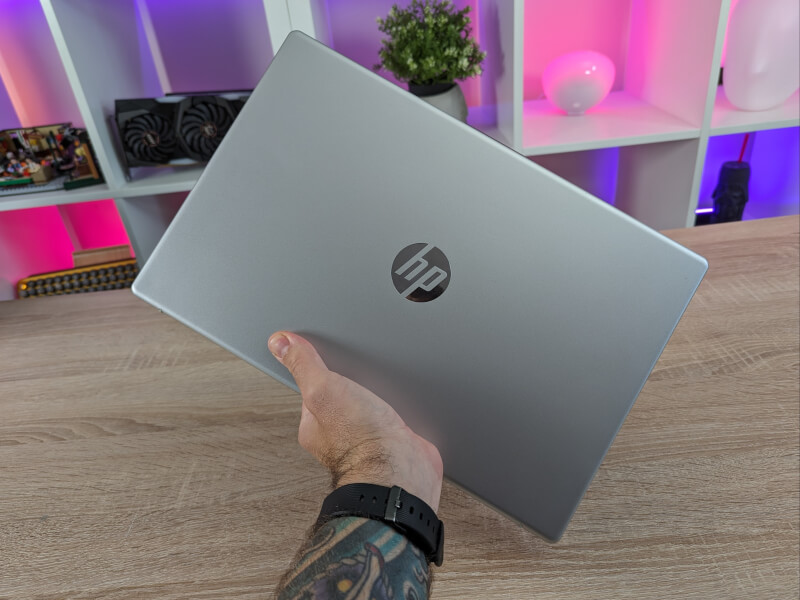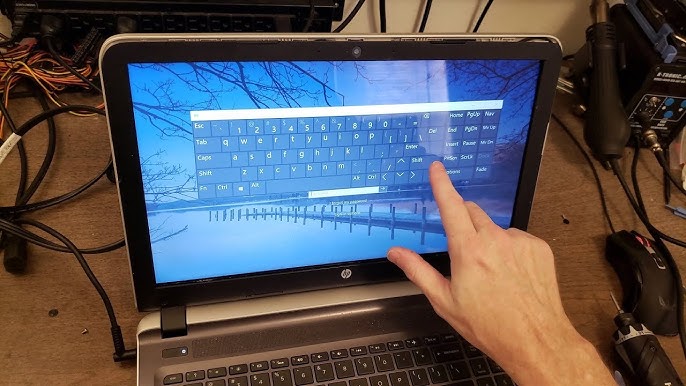HP Care in Patna
HP Care in Patna HP laptops are known for performance and reliability, but sometimes users face issues like the HP laptop not starting or getting stuck at startup. This problem can happen due to software glitches, corrupted system files, hardware issues, or even power-related faults. In this article, we will explain the causes of HP […]