HP Laptop Service Center in Patna
Is your once-trusty HP laptop acting up? Does it shut down unexpectedly even when plugged in, or refuse to turn on altogether? These frustrating problems often point to two critical culprits: the battery or the motherboard. Understanding these issues and knowing where to get reliable help is key to getting your laptop back in action. For residents of Patna, professional assistance is readily available at the HP laptop Service Center in Patna.
The Dreaded Battery Blues: Symptoms and Solutions
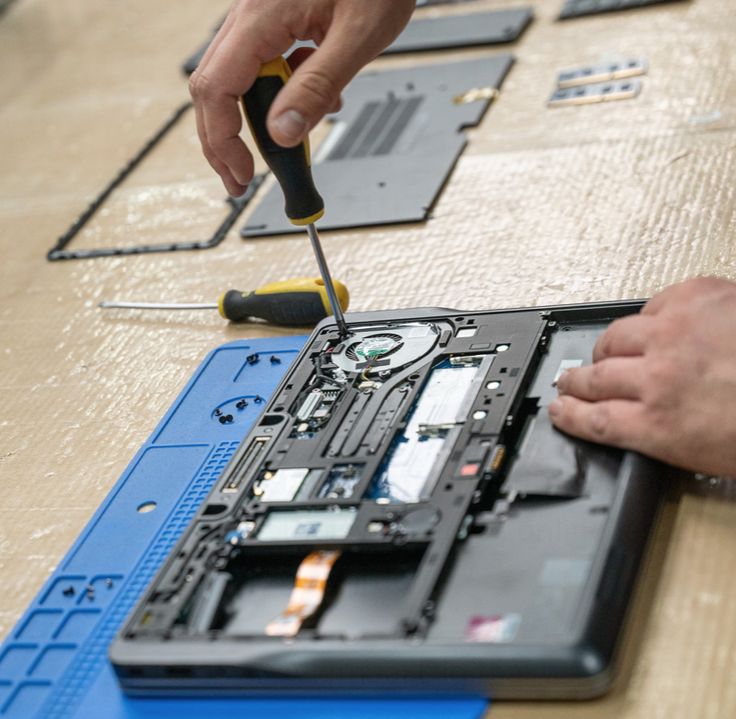
HP laptop batteries, like all batteries, degrade over time. Common signs of a failing battery include:
-
Rapid Drain: Losing charge much faster than before, even with light use.
-
Failure to Charge: The battery percentage doesn’t increase when plugged in, or the charger light blinks abnormally.
-
Unexpected Shutdowns: The laptop powers off suddenly, even showing a decent charge percentage.
-
Swelling: A physical bulge in the battery pack is a serious safety hazard requiring immediate replacement.
HP Laptop Service Center in Patna
Solutions:
-
Calibrate: Occasionally, the battery’s software gauge gets out of sync. Fully charge, then fully drain (until it shuts down), and recharge again.
-
Check Power Settings: Ensure Windows power plans aren’t set to overly aggressive battery saving.
-
Update Drivers/BIOS: Outdated system software can cause power management glitches. Check HP Support for updates.
-
Replace the Battery: If calibration and software fixes fail, replacement is the only option. Always use genuine HP batteries for safety and performance. The technicians at the HP laptop Service Center in Patna can diagnose battery health accurately and provide authentic replacements.
The Motherboard: When Things Get Serious
The motherboard is the laptop’s central nervous system. Problems here can be complex:
-
No Power: The laptop shows absolutely no signs of life (no lights, no fan spin) despite a working charger and battery.
-
Overheating & Random Shutdowns/Reboots: Faulty power delivery components or damaged circuits can cause excessive heat and instability.
-
Peripheral Failures: USB ports, audio jacks, or the keyboard stopping working can indicate localized motherboard damage.
-
Graphical Glitches/No Display: Issues with the integrated graphics chip or related circuits.
Solutions:
-
Basic Checks: Rule out simple causes first – try a different power outlet, a known-good charger, and reseat the RAM.
-
BIOS Reset: A corrupted BIOS setting can cause boot failures. Resetting it (often via a small button or jumper on the motherboard) can help.
-
Professional Diagnosis: Motherboard issues require specialized tools and expertise. Technicians use diagnostic cards and schematics to pinpoint faults.
-
Repair or Replacement: Depending on the damage (e.g., blown capacitors, damaged power circuits, water damage), components can sometimes be repaired (reflowed/replaced). Severe damage often necessitates a motherboard replacement. This is intricate work best left to experts.
Why Professional Help is Non-Negotiable
While basic troubleshooting is fine, tampering with batteries or motherboards without expertise is risky:
-
Safety Hazards: Swollen batteries can leak or catch fire. Motherboards involve high-voltage components.
-
Further Damage: Incorrect handling can easily turn a repairable issue into a complete loss.
-
Genuine Parts: Authentic HP components are crucial for longevity and safety. Counterfeit parts are unreliable.
-
Diagnostic Accuracy: Professionals have the right tools to identify the root cause, saving time and money correctly.
Your Trusted Solution in Patna: HP Laptop Service Center
When facing persistent battery drain, power failures, or suspected motherboard issues with your HP laptop, don’t gamble with unauthorized repair shops. Seek expert care. The authorized HP laptop Service Center in Patna offers:
-
Certified Technicians: Trained specifically on HP hardware.
-
Genuine HP Parts: Guaranteed compatibility and performance.
-
Advanced Diagnostics: Precise identification of battery and motherboard faults.
-
Quality Repairs: Reliable solutions that restore your laptop’s functionality.
-
Transparent Service: Clear communication about the problem and cost.
